AI Legal Case Analysis
Cecilia Q&A
Interrogate your evidence – literally – with AI-powered legal case analysis software. Ask a question about your case, and get an answer supported by cited documents in your database.
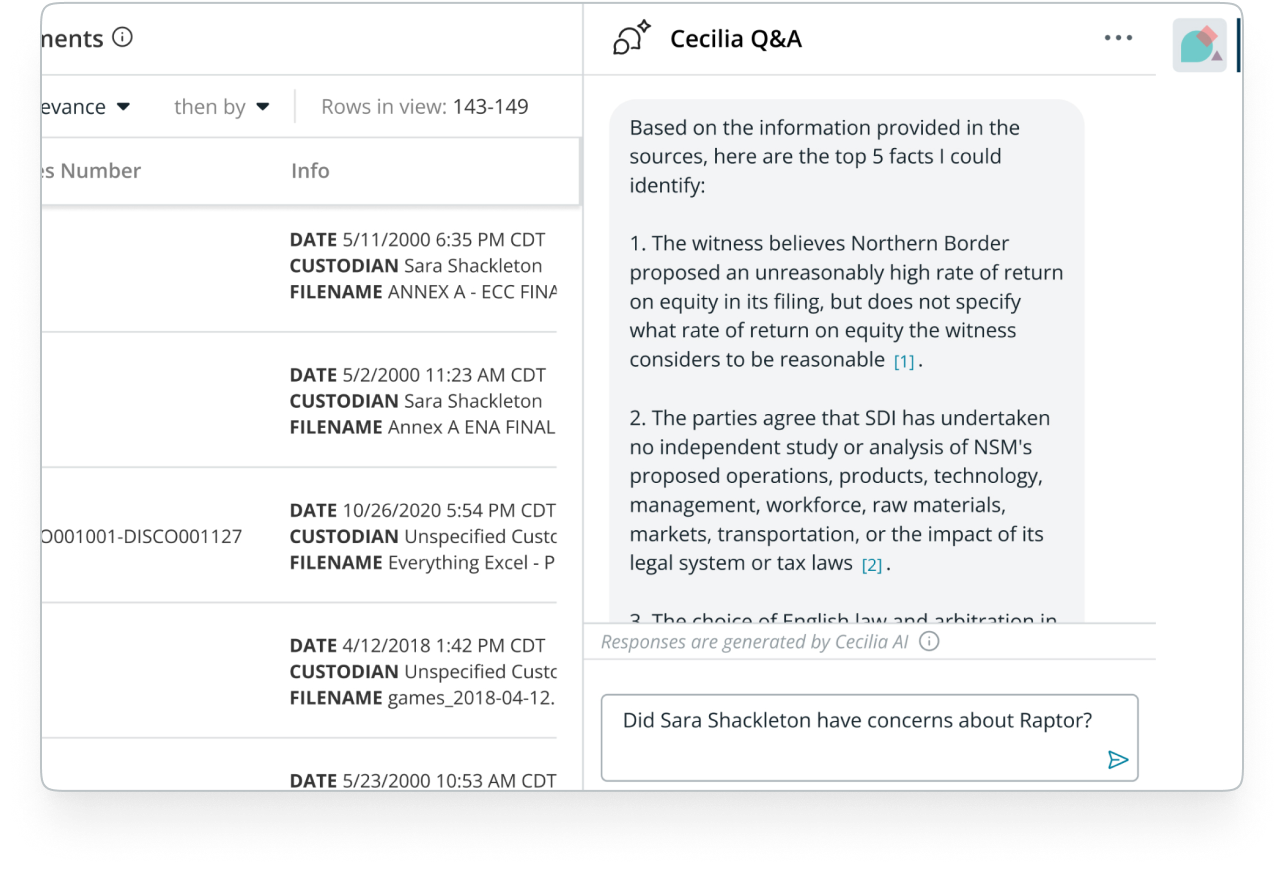
Ask questions about your case for AI analysis
Leverage AI-powered legal case analysis software to answer key questions about your case. With Cecilia Q&A, you can ask a plain English question about your case documents and get answers linking directly to the relevant source documents in your set – no more head-scratching over crafting the perfect search terms.

Jumpstart your investigation: Receive real answers to your questions in minutes instead of hours or days.

Use natural language to ask questions the same way you would ask a witness, with no complex search syntax required.

Investigate complex issues and amplify your time, so you can focus on high-value work.
Get facts about your case backed by citations
Cecilia Q&A responds using only the information within your database, providing a complete list of sources for every answer. This allows you to quickly verify information and build a stronger case narrative.

Receive AI legal case analysis in plain English, based only on the information within your database or selected documents.

Instantly review the source documents and see the exact, highlighted passages that support each response.

Seamlessly move from reviewing an AI-generated answer to exploring the underlying documents in DISCO Ediscovery.
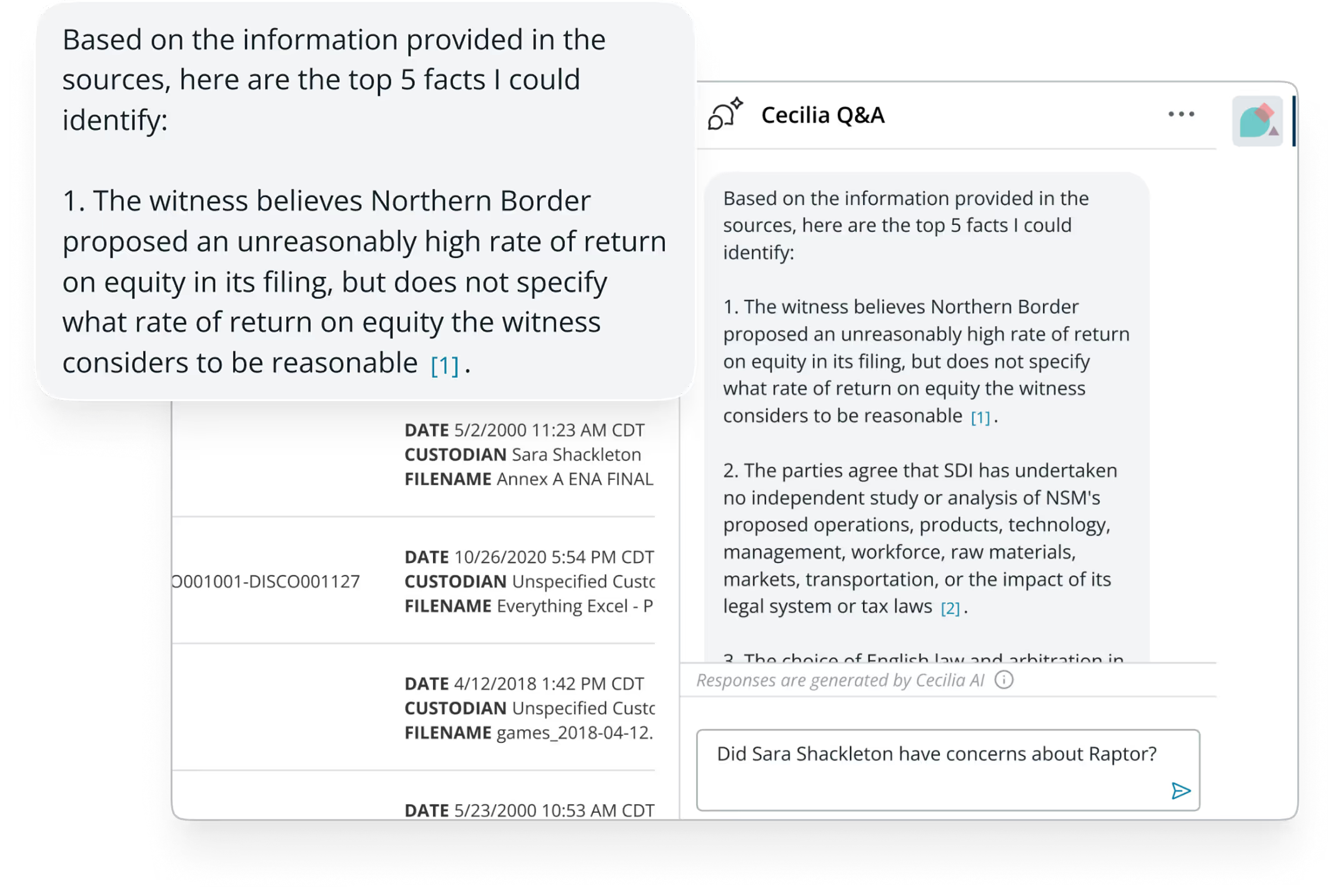
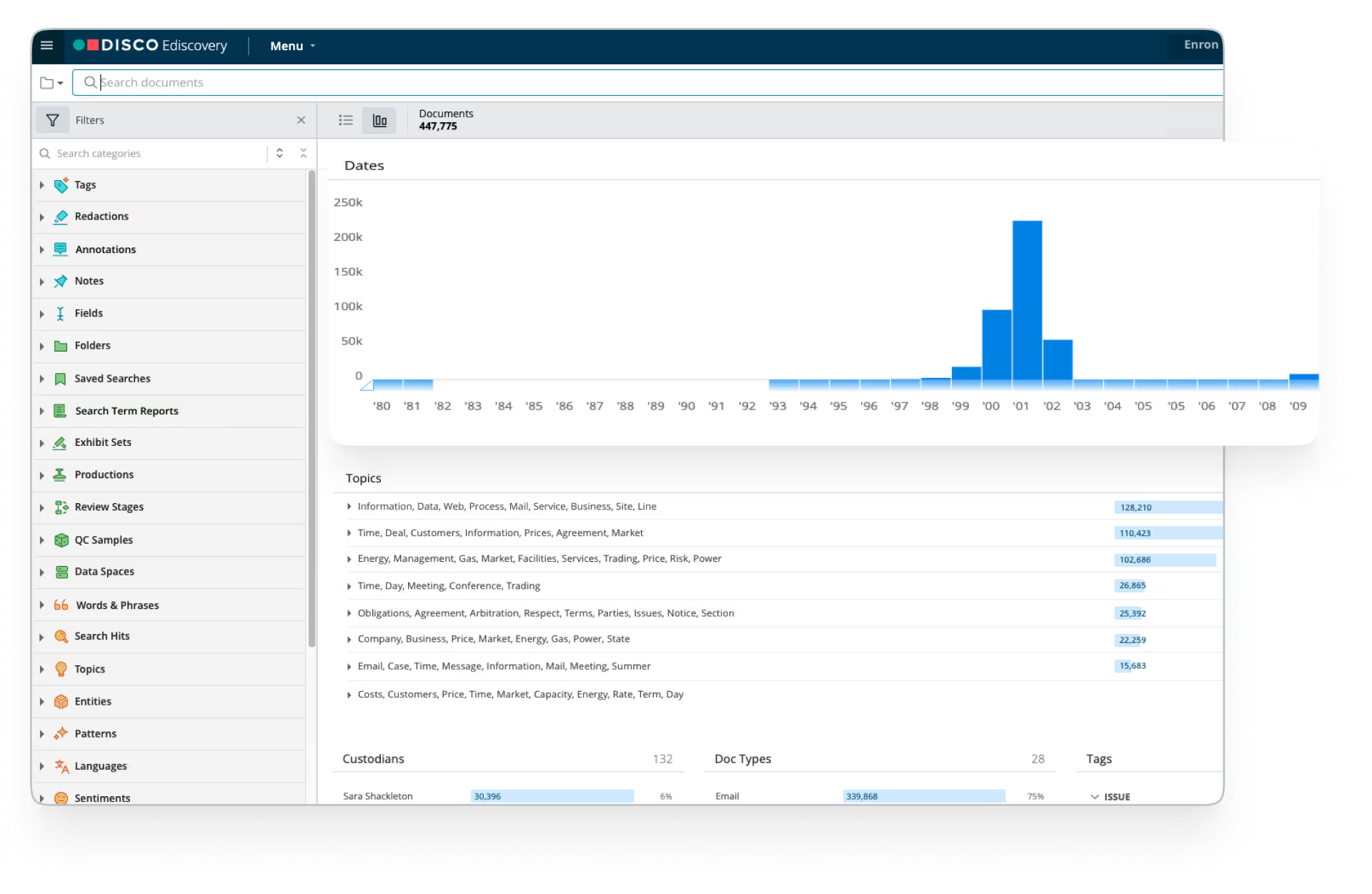
Use all the pieces of Cecilia AI together to dive deeper into your case
Cecilia Q&A is designed to understand the nuance of complex, multi-part questions, allowing you to investigate the connections between concepts, people, and events with ease – and when used with the rest of DISCO’s AI tools, help you unlock case strategy, fast.

Quickly digest key information by using Cecilia Doc Summaries to get on-demand recaps of complex or foreign language documents.

Go deep on individual documents with Single-Doc Q&A – including English-language summaries of foreign-language documents.

Automate first-pass document review with Auto Review, which provides narrative justifications for each tagging decision and achieves recall and precision rates 10-20% higher than typical human review.

Build a stronger case narrative with Auto Timelines. Simply upload a complaint or other case document and automatically generate a comprehensive chronology of facts in your case, with each fact linked back to its source.
Meet Cecilia AI
Maintain your competitive edge: Try the generative AI legal software created by and for top lawyers.
Frequently asked questions
How can I use Cecilia to analyze case documents?
Cecilia Q&A is legal case analysis software that lets you analyze your case by interrogating case evidence and documents in a Q&A format. This process allows you to replace constructing complex search queries with asking direct questions and getting answers in seconds.
- Ask a question in plain English about a concept, custodian, or claim.
- Receive a direct answer based on the information within your database.
- Review the answer's citations, which link to the underlying source documents and highlight the relevant passages that support the response.
How can I use Cecilia to find relevant documents ?
Legal teams can use Cecilia Q&A to find relevant documents by asking direct questions instead of constructing complex keyword searches. This approach helps you pinpoint the best documents for your case faster and can uncover critical evidence that keyword searches might have missed.
- Ask a direct question: Instead of guessing at keywords, ask a question in natural language about the facts, concepts, or issues you are investigating.
- Receive a cited answer: Cecilia provides a direct answer to your question using only the information in your database, along with citations to the specific documents that support the answer.
- Review the sources: You can then review the cited documents, which are the most relevant to your inquiry, to find the "hot docs" for your case.
How can I use Cecilia to get answers about a specific set of documents?
You can get answers from a specific set of documents by using Cecilia Q&A's scoping feature. This allows lawyers, paralegals, and other legal professionals to control exactly which documents Cecilia considers when generating an answer.
- Create a document set: First, define the subset of documents you want to question. You can narrow the focus to documents from specific custodians, date ranges, or the results from a previous search.
- Scope Cecilia to your set: Apply the scope so that Cecilia Q&A will only consider information from within your selected documents.
- Ask your question: Ask your question in plain language. Cecilia will provide an answer drawn exclusively from the information in your defined subset.
How do evidence citations work in Cecilia Q&A?
For every answer it generates, Cecilia Q&A provides direct citations to the source documents within your database that it used to formulate the response.
- Cited sources: Cecilia provides a list of the source documents that back up its answer.
- Direct access: You can instantly review the source documents directly from the answer interface.
- Highlighted passages: When you view a cited document, Cecilia shows the exact, highlighted passages that support the response, allowing for quick and easy verification.
Can I use Cecilia to analyze individual legal documents?
Yes. You can use Cecilia Single-Doc Q&A to interrogate individual documents in your database. This feature allows you to use conversational language to analyze a document in depth to spot issues and ask questions to simplify complex concepts.
Can I use Cecilia to generate legal document summaries?
Yes. In addition to acting as a legal case analysis tool, you can use Cecilia Doc Summaries to get a digest of key documents on-demand with a single click. This feature provides succinct, plain-English recaps of long, complex, or even foreign language documents directly within the document viewer. This helps you quickly determine if a document is relevant and fast-track your understanding of the case.
Will Cecilia use my documents for LLM training?
No. The Large Language Models (LLMs) used in Cecilia AI are not permitted to train on customer data or usage. Furthermore, the LLMs are not permitted to retain customer data after being queried and returning a response. DISCO also maintains high security standards for its platform, which is SOC2 Type 2 and ISO 27001 certified.
See Cecilia AI in action
Curious to learn how AI can help you compete?
This is a critical moment for legal services providers as they think about how to stay profitable in the era of generative AI. Let us show you how technological advances can upgrade both the client experience and the practice of excellent legal work.

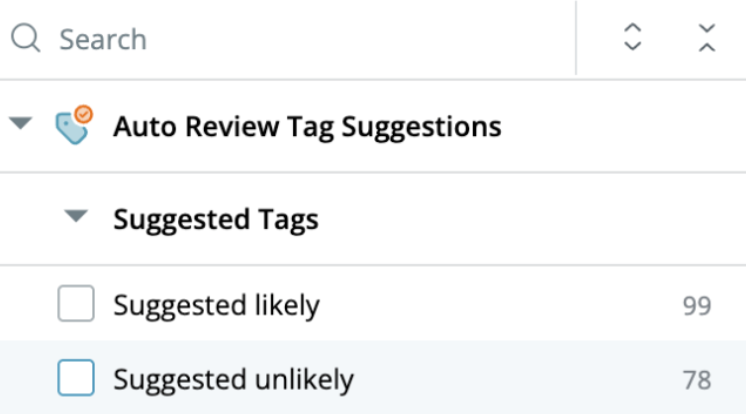
.webp)
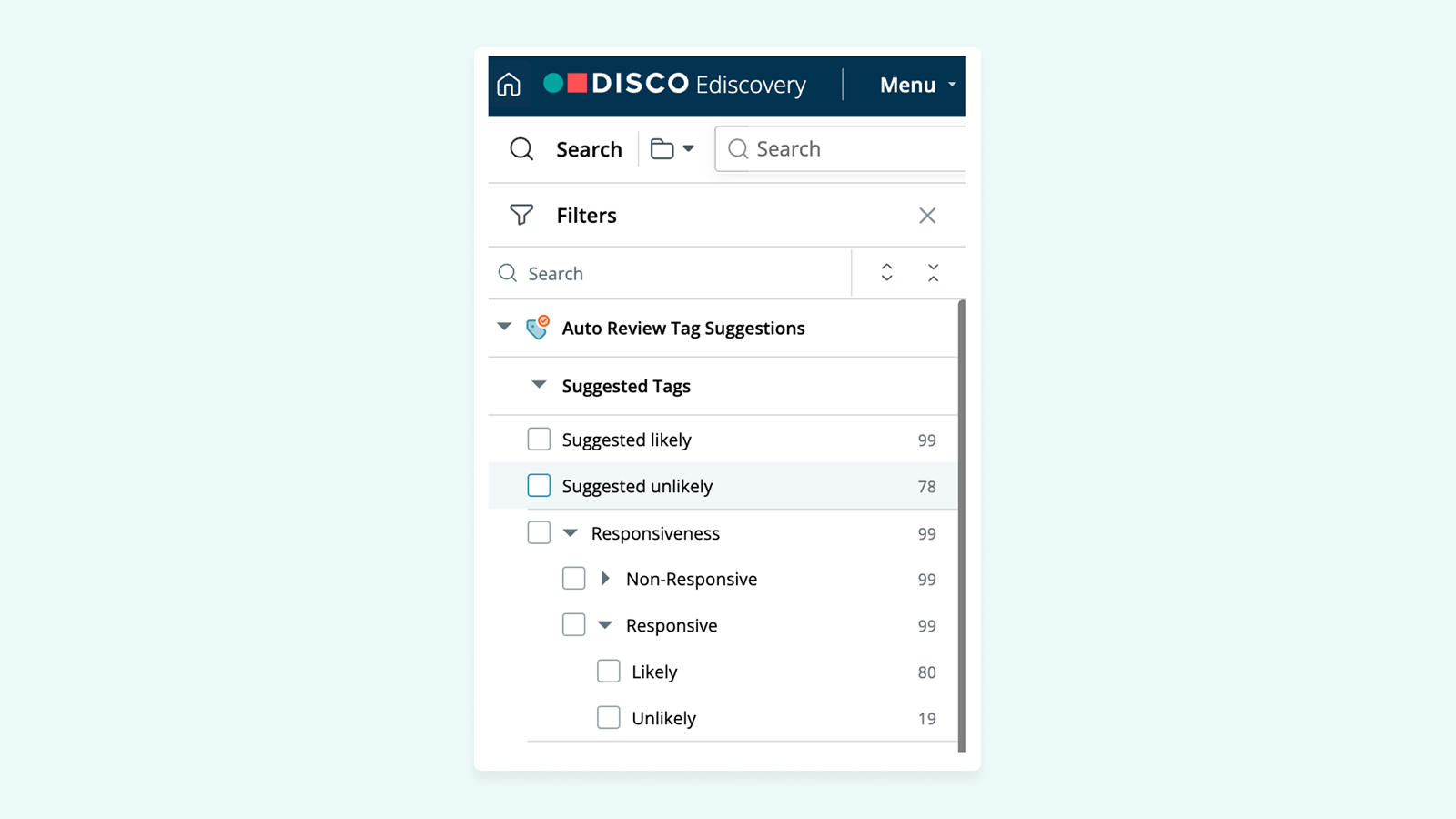


%20(1).jpeg)

